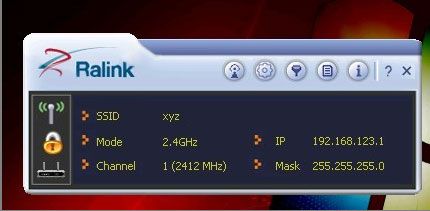When your home or office without wireless router ,only a wired internet .However ,in this time ,your Mobile ,other computer or Iphone or Ipad want to share the interest ,how ,we can used our usb adapter to be AP Mode .
1. After you finished installed the RT3070 Driver ,you will see the icon (which the colour is black )in the bottom right of your computer
(which the colour is black )in the bottom right of your computer
2. Then insert the wireless usb adapter with your computer .this icon will change as (Pls note : if the icon not change from black to red ,then it means your wireless usb adapter not connect well with the computer ,pls try again )
(Pls note : if the icon not change from black to red ,then it means your wireless usb adapter not connect well with the computer ,pls try again )
3. Then Right Click the icon ,choose the “ ”
”
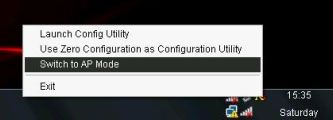
4.Then Click this icon , you will see the follows pictures :
, you will see the follows pictures :

5.The is your wired interenet ,you can change it to others SSID (for example :xyz ),of course,you can not change ,it’s no problem .
is your wired interenet ,you can change it to others SSID (for example :xyz ),of course,you can not change ,it’s no problem .
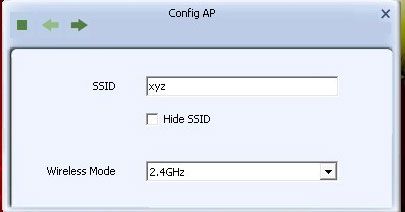
6.Click next ,then see the flowing pictures ,you can change the authentication and the encryption ,make the password not the open ,Click Next
,then see the flowing pictures ,you can change the authentication and the encryption ,make the password not the open ,Click Next ,
,
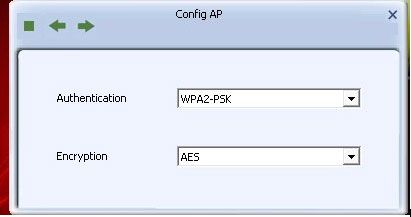
7.Write the key number which you want to ,then click next
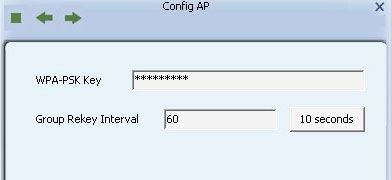
8. Then SSID xyz is your wifi SSID ,you used your mobile or other laptop to connect this wifi ,to share the internet